Today we gonna tell about MIUI 11 top 10 hidden features that you should know about it.
As we all know MIUI is a very huge OS which comes under Xiaomi's MI and Redmi And Poco Phones. MIUI is a custom OS provided by xiaomi. If we talk about custom OS then after oneplus's Oxygen OS,MIUI is the stable OS. However,now the ColorOS Provided by Oppo is much stable but MIUI is more stable than the ColorOS. Although there are ads in the Xiaomi's MIUI but they are not much annoying at all. You will see the ad in a small popup or notification but not a full page ad.
So,Recently Xiaomi announced their latest MIUI 12 with a lot of features but now it is not availbale for commercial use in any smartphone. Basically most of the xiaomi phones except android one series are running on their MIUI 11.
On 16th of october MIUI 11 wa stabel launched in India where they announced alot of new features in it but also there are alot of hidden features in your MIUI 11 which you might not know about it.
So,here you'll get to know 10 amazing and hidden features of MIUI 11. So the features are given below:-
1. So the first feature is 'Blur App Previews'. If you want that when you open the recent apps section the apps should blur you want,so yes you can do it.
Just go to settings and search 'Blur'.
There you'll se an option named blur app previews. Go to that and scroll down,again you'll an option blur app previews.
Select the option and after that you'll see the list of applications installed in your smartphone. Select the applications you want to blur in recent apps section and that's done.
2. So the another feature is if you want to use whatsapp or any other messaging tool while using other application,so yes you can do it.
Basically for this can use the split screen feature in smartphine but it doesn't work for all applications.
So what you have to do is open Settings<Scroll down<there you'll see an option special features. Click on special feature<after that there you'll see an option named"Quick Replies".
On going in quick replies enable the option quick replies and select the applications you want to use with whatsapp.
That's it now whenever you are using the application and a message comes in notifiaction click on the notifiaction and whatsapp will open in a small window along with that application.
3. As we all know in MIUI 10 the task section was added to the notes but if you want to manage your tasks you had to go in notes app and then you can manage them.
But in MIUI 11 you can manage tasks on the go.
Simply go to notes application<Open Task section<Go to settings by click on three dots on top right corner.
Enable the "Use Task Toolbox" button.
That's it you can manage the tasks on the go by the bar shown in top left corner.
4. In MIUI 11,You also get new features in Calculator.
Just open the calculatore there are 2 new tabs 'life' and 'Finance' where you'll see a lot of features like convertor of length,area,volume,mass,currency etc.
Not only these you can also find percentage from that tab,you can calculate GST in that by applying percentage according your choice.
A lot of features has added in the calculator. You should check it out.
5. In MIUI 11,You also can manage your notifications. Just go to settings<open notification tab. There you can select the apps from which you can manage the applications from which you want to come notifications while on lock screen or floating notifications.
Not only these you can also manage the notification shade from that notification tab.
So that's all the 5 features of MIUI 11,the next 5 features will upload on on next blog. Hope you all love these features.
If you want to know in detail you can also check our youtube video by the link given below.
Youtube Video
Thank you.




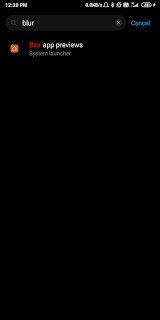




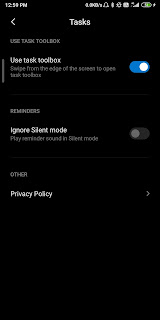

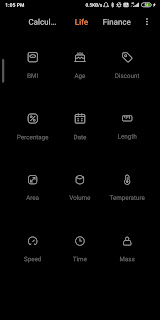

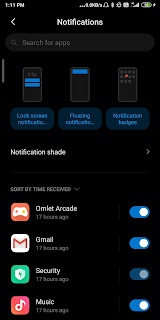




0 Comments